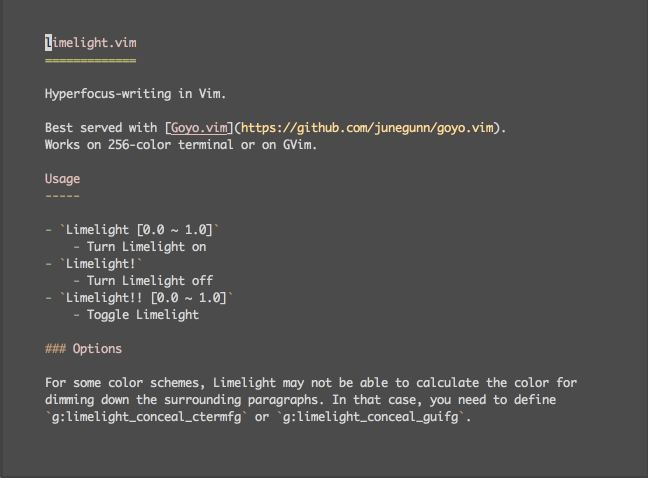1.9 KiB
1.9 KiB
limelight.vim 
Hyperfocus-writing in Vim.
Best served with Goyo.vim. Works on 256-color terminal or on GVim.
Usage
Limelight [0.0 ~ 1.0]- Turn Limelight on
Limelight!- Turn Limelight off
Limelight!! [0.0 ~ 1.0]- Toggle Limelight
Limelight for a selected range
You can invoke :Limelight for a visual range. There are also <Plug>
mappings for normal and visual mode for the purpose.
nmap <Leader>l <Plug>(Limelight)
xmap <Leader>l <Plug>(Limelight)
Options
For some color schemes, Limelight may not be able to calculate the color for
dimming down the surrounding paragraphs. In that case, you need to define
g:limelight_conceal_ctermfg or g:limelight_conceal_guifg.
" Color name (:help cterm-colors) or ANSI code
let g:limelight_conceal_ctermfg = 'gray'
let g:limelight_conceal_ctermfg = 240
" Color name (:help gui-colors) or RGB color
let g:limelight_conceal_guifg = 'DarkGray'
let g:limelight_conceal_guifg = '#777777'
" Default: 0.5
let g:limelight_default_coefficient = 0.7
" Number of preceding/following paragraphs to include (default: 0)
let g:limelight_paragraph_span = 1
" Beginning/end of paragraph
" When there's no empty line between the paragraphs
" and each paragraph starts with indentation
let g:limelight_bop = '^\s'
let g:limelight_eop = '\ze\n^\s'
" Highlighting priority (default: 10)
" Set it to -1 not to overrule hlsearch
let g:limelight_priority = -1
Goyo.vim integration
autocmd! User GoyoEnter Limelight
autocmd! User GoyoLeave Limelight!
Acknowledgement
Thanks to @Cutuchiqueno for suggesting the idea.
License
MIT